之前在 Twitter 上面有人抱怨说 RPi 不适合拿来用,太麻烦玩不起,所以特此写了个脚本,一键安装开源的 ShAirPort 到你的 Raspberry Pi 上,省下个 AirPort Express 的钱,何乐而不为呢?
快速安装指南:
首先,参照这个官方指南设置你的 RPi 并安装好 Raspbian 系统。
然后,SSH 到你的 RPi 上,使用用户名 "pi" 和密码 "raspberry" 登陆。登陆后运行:
并按照屏幕上的提示安装即可
安装后,ShAirPort 的 Daemon 将在每次启动的时候自动运行,使用你的设备连接到 "AirPlay-RPi" 这个服务器上,音乐就会从 RPi 的耳机孔中播放出来。
1 2 3 4 5 6 7 8 9 10 11 12 13 14 15 16 17 18 19 20 21 22 23 24 25 26 27 28 29 30 31 32 33 34 35 36 37 38 39 40 41 42 43 44 45 46 47 48 49 50 51 52 53 | #!/bin/bash # ShAirPort for Raspbian 一键安装包 # By Bill Haofei Gong on 15th Jan, 2013 # # 感谢所有此脚本中所有引用的开源代码的作者。You guys rock! # 同时感谢 http://trouch.com/2012/08/03/airpi-airplay-audio-with-raspberry 的作者,以及指出 iOS 6 兼容性解决方案的评论者 Chris # 升级并清理 Raspbian sudo apt-get update && sudo apt-get dist-upgrade -y sudo apt-get autoremove -y && sudo apt-get autoclean && sudo apt-get clean # 设置音频输出为耳机插孔,取消静音并将音量调至最大 sudo amixer cset numid=3 1 amixer sset Master unmute amixer sset Master 100% # 安装依赖包 sudo apt-get install git libao-dev libssl-dev libcrypt-openssl-rsa-perl libio-socket-inet6-perl libwww-perl avahi-utils libmodule-build-perl -y # 从Git克隆源码 git clone git://github.com/njh/perl-net-sdp.git perl-net-sdp git clone git://github.com/hendrikw82/shairport.git shairport # 编译并安装依赖的组件 cd perl-net-sdp/ perl Build.PL ./Build ./Build test sudo ./Build install cd .. # 编译ShAirPort,测试运行并安装 cd shairport/ make echo "现在,测试运行将要开始!" echo "请将你的AirPlay设备连接到Raspberry Pi所在的同一网络中,然后查看AirPlay列表中是否存在一个名为\"TestPort\"的服务器。连接到这个服务器并随便播放一个音频文件测试功能是否正常。别忘了将你的音响插到Raspberry Pi的耳机孔上。" echo "在试运行成功后,请按下 \"Ctrl+C\" 来继续安装。" ./shairport.pl -a TestPort sudo make install sudo cp shairport.init.sample /etc/init.d/shairport sudo sed -i 's/DAEMON_ARGS=\"-w \$PIDFILE\"/DAEMON_ARGS=\"-w \$PIDFILE -a AirPlay-RPi\"/g' /etc/init.d/shairport sudo update-rc.d shairport defaults sudo service shairport start # 安装完毕 echo "###############################################" echo "# 安装结束! #" echo "# 现在你应该可以上找到一个名为\"AirPlay-RPi\"的 #" echo "# AirPlay服务器,将设备连接到这个服务器上即可 #" echo "# 通过Raspberry Pi播放音乐了! #" echo "# 建议你运行\"sudo shutdown -rf now\"重启RPi #" echo "###############################################" |
狂击这里下载脚本
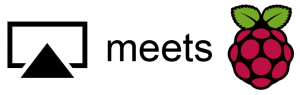
3 Comments
这个可以airplay视频吗?
肯定是不行啦,要缓冲视频和镜像,使用AppleTV或者AirServer
谢谢,回复晚了。