My mobile device collection, episode 7: Sony VAIO C1 3rd Generation
| 品名 Product name | 索尼 VAIO C1 PictureBook PCG-C1MHP | Sony VAIO C1 PictureBook PCG-C1MHP |
| 颜色 Color | 银色 | Grey |
| 操作系统 OS | Windows XP Professional | |
| 处理器 CPU | 全美达 Crusoe TM5800 @ 867MHz, 512KB二级缓存 | Transmeta Crusoe TM5800 @ 867MHz with 512KB L2 cache |
| 内存 Memory | 256MB(128MB板载及128MB uDIMM 模组),可升级至384MB | 256MB (128MB soldered with a 128MB uDIMM module), Upgradable to 384MB |
| 硬盘 Hard drive | 30GB, 2.5", PATA | |
| 显卡 Graphics | ATI Mobility Radeon-M, 8MB VRAM | |
| 电池 Battery | 1800mAh @ 11.1V, Li-ion | |
| 屏幕 Screen | 8.9" UWSXGA (1280*600) TFT LCD | 光驱 Optical drive | i-Link DVD combo (24x CD-ROM/CD-R, 10x CD-RW, 8x DVD-ROM) |
| 摄像头 Camera | VGA画质,有手动对焦环 | VGA quality with manual focus |
| 输入输出 Input/Output | 电源、56k调制解调器、USB 2.0、端口复制器接口、音频输入输出、记忆棒读卡器、PCMCIA插槽、火线(4芯)、Motion Eye摄像头、两段式快门键、指点杆、JogDial(端口复制器上另有RJ45、VGA和视频输入输出接口) | Power, 56k modem, USB 2.0, port replicator, audio in/out, Memory Stick reader, PCMCIA slot, i-Link (IEEE1394), Motion Eye camera, two-level shutter button, pointstick and JogDial (RJ45, VGA out, composite video in/out via port replicator) |
| 重量 Weight | 998g | |
| 网络 Network | 内置蓝牙1.1、10/100BASE-T局域网、802.11g无线网(通过Cardbus网卡) | Bluetooth 1.1 built-in, 10/100BASE-T Ethernet and 802.11g Wi-Fi via Cardbus adapter |
| 成色 Quality | 二手 | Pre-owned |
| 发售日期 First released | 2002年8月 | August, 2002 |
| 其他 Others | 英国键盘,带全套附件,包括端口复制器和火线刻录光驱 | UK keyboard layout. Came with all accessories including a port replicator and an external i-Link DVD combo drive |
| 当前状态 Current status | 可工作,仅收藏 | In working order, only for collection |
| 相关信息 Related info | Sony VAIO C1 Series on Wikipedia, Transmeta Crusoe on Wikipedia | |


C1是VAIO系列中的经典之作,也是索尼为数不多使用全美达处理器的电脑(Vaio U1/U3)。C1按照外观区分总共出了3代。第一代机型内置奔腾或奔腾2处理器并预装Windows 98,第二代机型转为全美达CPU,第三代机型(这篇文章提及到的版本)则提升了性能并加入了蓝牙和JogDial。C1为了减小机身尺寸还使用了uDIMM的非标内存(但是硬盘却是标准的2.5寸,竟然还不是1.8寸的小硬盘),加上内置的蓝牙和JogDial功能,算得上是比较独特的产品了。
VAIO C1 is classic, and one of few VAIO laptops using Transmeta CPU. C1 has 3 different designs. First generation come with Windows 98 and Pentium/Pentium II. 2nd generation change design a little bit and move to Transmeta platform. 3rd generation, which is mine, upgraded with new specsheet and integrate Bluetooth and JogDial. To manage weight and dimension, C1 uses uDIMM memory module which is rare. With Bluetooth built-in and JogDial, C1 is simply unique compare to its competitor.




机身A面就是标准的Vaio系列设计啦,包含凹陷的VAIO标识,下面的信仰标则是突出并拉丝的设计。机身左侧是散热口、PCMCIA扩展槽和火线接口(还配有单独的供电接口,为随机的火线光驱供电)。前面可以看到指点杆(没地方放触摸板)和鼠标按键(与ThinkPad一样带中键,可用于滚屏)以及一个记忆棒读卡器。最初这个读卡器是不能读PRO系列的大容量记忆棒的,不过后来通过固件更新可以开启对新一代记忆棒的支持。至于机身右侧则是音频输入输出(都是3.5毫米)、端口复制器接口、一个USB 2.0、电源接口(和后来的一些款式,比如我有的Vaio UX,是通用的接口)和56k猫(发个传真啦上个网啦杠杠的~)。
Top of the laptop has VAIO and Sony logo. There is vent, PCMCIA slot and i-Link port on the left and on the right, is audio in/out with 3.5mm jack, port replicator, USB port, power inlet and of course, a 56k modem. If it's a VAIO, it must has a Memory Stick reader. This one reads normal sticks in the beginning, and can support PRO sticks after firmware update.


这款机型的卖点,除了接下来要提及的摄像头之外,一定就是内置蓝牙和JogDial了。笔记本内置无线局域网和蓝牙是从2001年左右开始的。C1内置的蓝牙不仅集成了功能模块,更是开发了使用JogDial控制的BlueSpace软件方便用户连接各种蓝牙设备(比如超级火的索爱T68i就是那个年代的产品),而且还将摄像头软件进行了功能整合,可以直接从那里通过蓝牙传送照片。图中JogDial右方的快门键还有个小细节,它和很多手机和相机的快门键一样,是两段式的,我个人的理解是可以在手持的姿势下做到一定程度的防抖吧(C1自带的相机没有自动对焦)。
C1's highlighted features, except the camera, is built-in Bluetooth and JogDial. Laptops are start to equip wireless connectivity since 2001 and C1 is no exception. C1 not only has Bluetooth hardware but also a bundle of software that optimizes user experience, such as JogDial-controlled BlueSpace manager and Smart Capture app that share pictures over Bluetooth. Also please notice the shutter button to the right of JogDial that has a 2 level switch to achieve some level of stabilization, in my opinion.


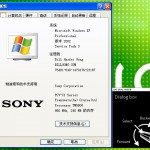





JogDial绝对是索尼产品的重点,以前是运用在手机、PDA上,这一代产品则整合进了笔记本电脑中。JogDial的提示条会一直停留在屏幕右上角显示当前模式。如果按下JogDial则会弹出程序启动器,并可以使用JogDial浏览所有安装的程序。JogDial在文件管理器里则会自动切换到滚动模式,充当鼠标滚轮,托盘图标也会显示滚动方向。在一般的对话框中,滚动JogDial可以在不同的按钮见切换焦点,按下即相当于点击按钮,窗口的右侧也会跟随一个JogDial的提示窗显示使用方法。而在随机的软件里,JogDial的功能会被进一步优化。例如蓝牙的BlueSpace软件的整个操作体验都是基于JogDial的。而右侧的提示框也会从使用方法变成JogDial的菜单,例如图片中的电脑配置工具。其他的专为JogDial优化的软件还有文件管理器、电源管理器等等。当然不是每个软件都能支持JogDial,比如图中的电池状态软件,JogDial提示窗就跑偏了。
JogDial is always Sony products' featured function. It was used on phones and PDAs and now finally in laptops (along with VAIO U series). JogDial helper will always show on top right corner on the screen. When JogDial is pushed, app launcher will show up and can be used to launch other applications with JogDial. In file explorer, JogDial will become a scroll wheel and tray icon will show its current mode as well. In normal Windows dialog JogDial can be used to scroll through buttons and push equals actuate highlighted button. On the right side of each dialog box there's a black cell shows how to use JogDial in current window. In software come with C1 things getting a little bit different. Black cell to the right of window become a JogDial menu and those apps are mostly optimized for JogDial in various ways, such as BlueSpace and Setup utility shown in screenshots. There are also some apps that specifically designed to use with JogDial, such as a file explorer and power manager. Although some apps might not compatible with JogDial software, such as battery status app shown in screenshot.



摄像头是C1被称作PictureBook的主要原因。这只Motion Eye摄像头是索尼Vaio上流行的翻转式设计,可以转向后方,画面会自动颠倒。摄像头只能拍摄640*480的图像(以及更低分辨率的视频),并且仅支持手动对焦(上有对焦环可以转动,还好不是定焦)。配套软件可以通过快门键直接开启,界面设计很有科技感,有整合蓝牙功能,可以管理拍摄的照片。点击图片可以查看样片,当然质量和现在的摄像头没法比啦。
C1 is named PictureBook because of this Motion Eye camera. It has the well-known flippable design with auto picture rotation. The camera is in VGA quality and even lower resolution when recording video. Only manual focus is supported with focus slider (thank god it's not fixed). Smart Capture app mentioned earlier can be started with shutter button. It has a contemporary UI design and can be used to manage camera roll as well as share pictures over Bluetooth. A sample picture is attached above.


随机的两个附件分别是端口复制器和光驱。端口复制器会给C1提供VGA输出(投影仪?)、以太网接口和第二个USB。它另外还提供了复合AV端子用于连接电视和录像机/摄影机,可以输出也可以输入。不用的时候的线缆可以收进上边的凹槽里。
There are two accessories came with this C1: port replicator and external optical drive. The port replicator provides a VGA port for projector, an Ethernet port and second USB port. Also it has AV composite in/out jack for TVs and handycams. Connector can be tuck into a slot on the top of port replicator.




附带的型号为PCGA-CRWD2的光驱蛮有意思的,是个DVD康宝光驱,可以以8倍速读取DVD和24倍速刻录CD。光驱通过专用的整合火线与直流电的电缆供电,也可以单独使用圆形口供电。笔记本端也有设计对应的供电口。至于为什么没用USB接口……我并不太关心。这个光驱有一个蛮沉的底座。可以使其立起来放到桌子上节省空间。光驱背面一个垫脚的旁边有提供退盘针,这么有才的设计怎么没见其他光驱抄来用?
This PCGA-CRWD2 optical drive is pretty unique. It's a DVD combo drive that reads DVD at 8x and write CDs at 24x. It uses a special cable to connect with C1 that uses DC output next to i-Link port. It can be also powered with external power source. I'm a little bit confused why it's not USB powered but never mind. It come with a heavy base that positions the drive vertically on the desk. There's a eject pin on the back of the drive, next to a pad. Why no other external optical drives copy this brilliant idea? What a pity.

