My mobile device collection, episode 8: Sony VAIO P First Generation
| 品名 Product name | 索尼 VAIO P 酷袋电脑 VGN-P27H/Q | Sony VAIO P Lifestyle PC VGN-P27H/Q |
| 颜色 Color | 黑色 | Black |
| 操作系统 OS | Windows Vista Business | |
| 处理器 CPU | 英特尔凌动处理器 Z530 @ 1.60GHz, 512KB二级缓存 | Intel Atom Z530 @ 1.60Hz with 512KB L2 cache |
| 内存 Memory | 2GB 不可升级 | 2GB, not upgradable |
| 硬盘 Hard drive | 80GB 1.8" PATA ZIF接口(已升级至副厂32GB固态硬盘) | 80GB 1.8" PATA ZIF-connected (Upgraded to aftermarket 32GB SSD) |
| 显卡 Graphics | Intel GMA 500 "Poulsbo" (US15W, PowerVR SGX 535) | |
| 电池 Battery | VGP-BPS17 1600mAh @ 7.3V, 12Wh (Li-ion) / VGP-BPL17 2100mAh | |
| 屏幕 Screen | 8" UWXGA (1600*768) TFT LCD (LED) @ 222 PPI | |
| 摄像头 Camera | VGA画质 | VGA quality |
| 输入输出 Input/Output | 电源、USB 2.0 * 2、端口复制器接口、3.5mm耳机接口、SD卡读卡器、记忆棒短棒读卡器、Motion Eye摄像头、分屏及XMB系统快捷键、无线网络开关(端口复制器上有VGA端口和RJ45接口) | Power, two USB 2.0 ports, port replicator interface, 3.5mm headphone jack, SD card and Memory Stick Duo reader, Motion Eye camera, split-screen and XMB OS hard button, wireless network switch (VGA port and RJ45 port are on port replicator) |
| 重量 Weight | 680g | |
| 网络 Network | 内置蓝牙、10/100BASE-T局域网、802.11n无线网 | Bluetooth built-in, 10/100BASE-T Ethernet and 802.11n Wi-Fi |
| 成色 Quality | 二手 | Pre-owned |
| 发售日期 First released | 2009年1月 | January, 2009 |
| 其他 Others | 指点杆漂移现象严重,成色一般 | Pointstick is drifting spontaneously. Average cosmetic quality |
| 当前状态 Current status | 可工作,仅收藏 | In working order, only for collection |
| 相关信息 Related info | Wikipedia | |


索尼的酷袋本系列在2009年还是蛮流行的,在VAIO X系列出来之前,P系列一直都是顶着“最贵上网本”的头衔的,所以嘛有多少人买是另外一回事了。这款黑色的第一代酷袋本背面星星点点的涂装在阳光下很炫,只是钢琴漆耐磨度(一点都不意外地)几乎为零。机身背面也是精简到了只有信仰标和电池盖。
Sony's Lifestyle PC series is kind of popular in 2009. And it was the most expensive netbook before there's VAIO X series. Shiny star in black backcover is very cool under light and bottom cover is simplified to Sony logo and battery cover only. But polished surface is yet another representation to "absolutely no scratch resistance".
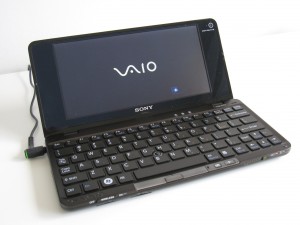

翻开屏幕就可以看到那块惊艳的8寸超宽液晶屏了,分辨率高达222 PPI,不管用在什么样的笔记本上都是瞎眼的存在。当然还有索尼本本上少不了的Motion Eye摄像头,30万像素聊胜于无。键盘是整机的亮点,酷袋本在刚刚超过半张A4纸的机身里塞下了如此尺寸的键盘,超宽屏的设计功不可没。P系列的指点杆不知为什么会随着键盘的曲度漂移光标,而且不是个体现象。当然第二代还增加了屏幕旁边的触摸板,更适合双手手持操作。
Open top cover and you can have a look at that gorgeous 8" ultrawide screen with insane 222 ppi, as well as Motion Eye camera (0.3 megapixel only). Keyboard is almost full size! What an amazing design in a machine that is half the size of a piece of A4 paper. Pointstick is drifty for no reason and not just one or two laptops suffer from this issue. But anyway second generation Vaio P has a touchpad next to screen and feel nice with using with both hands.


机身接口比较精简,左侧有电源、USB和耳机插口,下面是散热孔(但是整机是无风扇设计诶)。右侧是另一个USB和端口复制器接口,最下面是肯辛通锁孔。回想一下现在多少大尺寸笔记本也只有两个USB,各种打脸啊。
There are not a lot of interfaces on Vaio P. There's power input, USB and headphone jack on the left (also there's a heat grill but this laptop has no fan!), and another USB port on the right along with port replicator interface and Kensington lock slot. Two USBs on a mini laptop... Ultrabooks have two USBs for god sake.


机身前端左侧是带指示灯的无线网开关及双读卡器(记忆棒只能读取短棒),右侧则是电池、电源和硬盘指示灯、电源滑块和快捷键(一个分屏快捷键和XMB OS快捷键,均可自定义功能)。关机状态下按下XMB快捷键即可进入独有的嵌入式Linux环境,有上网、查看照片等功能。界面设计类似PS3和PSP的XrossMediaBar,不过这个功能在第二代酷袋本上被取消了。
Wireless switch and two card readers (SD card and Memory Stick Duo) with indicators in the front of Vaio P on the left, and battery, power and HDD indicators on the right. You can find power switch (as a slider) and two hard buttons in the middle. The XMB button boots XMBOS when turned off, which is a embedded Linux environment that can be used to surf web and view media contents. It has the same XMB user interface as PS3 and PSP. Although this function has been cancelled in second generation VAIO P.


电源适配器还是很小巧的,插头当然少不了绿色的VAIO指示灯啦。端口复制器也可以直接卡到电源上方便携带,线缆也可以收进里面。
AC adapter is small enough to bring with the laptop. Similar to other VAIO laptops, power plug has a green indicator light. Port replicator come with the unit can be attached to power brick and there's a slot that allows cable can be snap in.

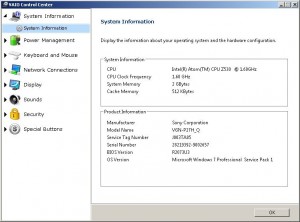
这台机器原先是预装Vista的,我入手的时候硬盘里面已经没有系统了,所以后来重装的Windows 7和Debian Linux。因为系统性能的原因,评分真是够低的,残念啊。
This model has Windows Vista Business preinstalled. When I got it it has no OS installed so I reinstalled with Windows 7 and Debian Linux. Due to its low specs WEI only scores at 2.2. Wow.
不过幸好有支持h264硬解码的GMA500集成显卡,看高清没什么压力(不过不能开字幕,开字幕CPU使用率就会直接顶满)。
Thanks to GMA500 graphics that supports hardware decode of h264, HD videos can be played with ease. But if you enable subtitles or something that utilizes CPU power, it simply freeze.
