My mobile device collection, episode 10: Apple Newton MessagePads
| 品名 Product name | 初代苹果牛顿MessagePad | Apple Original Newton MessagePad |
| 颜色 Color | 深绿色 | Dark green |
| 操作系统 OS | Newton OS 1.10 | |
| 处理器 CPU | ARM 610 @ 20MHz | |
| 内存 Memory | 640KB RAM, 4MB ROM | |
| 电池 Battery | 4 * AA, CR2032 | |
| 屏幕 Screen | 约5" 320*240 黑白液晶屏幕 | ~5" 320*240 Monochrome LCD |
| 输入输出 Input/Output | 电阻式触摸屏幕、电源、RS422、红外线、PCMCIA插槽、扬声器和电源滑块 | Resistive touchscreen, power jack, RS422, IR (Localtalk and SHARP ASK), PCMCIA slot, speaker and power slider |
| 重量 Weight | 408g | |
| 成色 Quality | 二手,已翻新 | Pre-owned, self refurbished |
| 发售日期 First released | 1993年8月 | August, 1993 |
| 其他 Others | 英语系统、触控笔为金属非塑料笔、外壳有类肤图层 | English OS, come with metal (not plastic) stylus, enclosure has soft coating |
| 当前状态 Current status | 可工作,仅收藏 | In working order, only for collection |
| 相关信息 Related info | Wikipedia, EveryMac | |
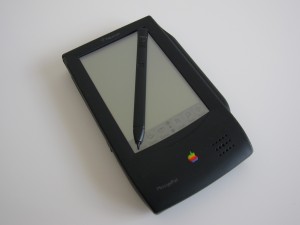

初代的MessagePad(OMP)是个很单纯的机器,扁平的金属手写笔、类肤触感的机身图层,以及MessagePad经典的深绿色配色都给人一种神秘的感觉。5寸的MessagePad和那个年代流行的Palm Pilot相比个头很大,不过大个头带来了更惊艳的功能,比如高分辨率屏幕和PCMCIA扩展,尤其是自然书写的识别,相比只能用Graffiti的Palm OS给人一种简直不是同一时代产物的错觉。
The Original Apple Newton MessagePad (OMP) is a pretty simple handheld: flat metal stylus, skin-like coating and MessagePads' signature dark green color gives a somewhat mysterious feel. Compare to its competitor Palm Pilot, 5" MessagePad is huge, though this could be an advantage to bring more functionalities, such as high-res screen and PCMCIA expansion. Newton OS's natural handwriting recognition is amazing back in time and it doesn't exactly fit into Palm's Graffiti era.



MessagePad的机身设计很简洁:电源口和数据口有胶盖保护,电源键也是用了手感不错的滑动式设计。PCMCIA卡槽不只有弹出装置,更设计了机械式的锁定开关。这么大块头估计怎么摔都摔不碎吧XD
MessagePad has a simple IO setup: there's a flap to protect power jack and data port. Power switch is a slider and PCMCIA slot has a hardware lock except its eject mechanism. Making of MessagePad looks kind of rugged and should have some protection to the screen.

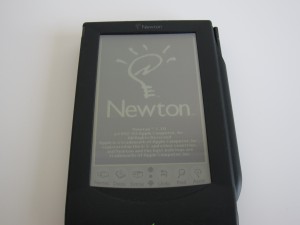
MessagePad使用四节7号电池,电池需要装在特制的电池笼里。上方可以装入一枚CR2032电池做断电保护。电池门内有保护装置,电池组和纽扣电池默认是不能同时取下来的。装上电池自己就会开机,开机显示系统版本为Newton OS 1.10,确定是OMP无误。
It uses 4xAAA batteries and need to be hold in its proprietary cage. Backup battery is CR2032 and the protection switch inside battery compartment will prevent the situation that all batteries are removed and data will be lost. It turns on right after put battery in and displays welcome splash, which shows Newton OS's version is 1.10. Pretty sure it's an OMP.




Newton OS这个东西放在那个年代感觉功能还是蛮丰富的。很多东西用到了“抽屉”这个概念,例如这个Extras,和安卓那个抽屉就很像。手写不仅可以识别文字,还可以识别形状,自动转换为直线、圆圈、方块什么的。如果写错就胡乱划掉,然后一团烟雾就会把那团笔迹带走(哈哈),被删除的笔记页面会揉成一团扔进垃圾桶。名片夹也是拟物的设计,有这么个名片视图,可以从几种风格里面自选。日历也是随意手写的风格方式,系统会自动把笔迹转换为字符。
Newton OS is kind of awesome in 90s. A lot of design has the concept of drawer such as Extras, which is similar to Android's drawer. Touchscreen not only recognize handwriting but also symbols and objects. It converts straight lines, circles and squares into neat objects. If you writing something you don't want, then just scratch it and it will disappear after smoke animation. Deleted notes will be rolled and throw into trash bin. Contacts is designed with skeuomorphism in mind with few styles to choose from. Calendar is working the same way as notes.
| 品名 Product name | 苹果牛顿MessagePad 120 | Apple Newton MessagePad 120 |
| 颜色 Color | 深绿色 | Dark green |
| 操作系统 OS | Newton OS 1.3 | |
| 处理器 CPU | ARM 610 @ 20MHz | |
| 内存 Memory | 1MB RAM, 4MB ROM | |
| 电池 Battery | 4 * AAA, CR2032 | |
| 屏幕 Screen | 约5" 320*240 黑白液晶屏幕 | ~5" 320*240 Monochrome LCD |
| 输入输出 Input/Output | 电阻式触摸屏幕、电源、RS422、红外线、PCMCIA插槽、扬声器和电源滑块 | Resistive touchscreen, power jack, RS422, IR (Localtalk and SHARP ASK), PCMCIA slot, speaker and power slider |
| 重量 Weight | 453g | |
| 成色 Quality | 二手,几乎全新 | Pre-owned, almost new |
| 发售日期 First released | 1994年10月 | October, 1994 |
| 其他 Others | 无背光 | Screen has no backlight |
| 当前状态 Current status | 可工作,仅收藏 | In working order, only for collection |
| 相关信息 Related info | Wikipedia, EveryMac | |


MessagePad 120则是继承了MessagePad 110的设计风格,机身变大、不再有类肤涂层那种粘粘的感觉。手写笔变成了圆珠笔那个样子,按一下会长出一截,手感还可以,重量也增加了,很稳。
MessagePad 120 is in similar design to MessagePad 110 and pretty different from OMP. It is larger and no longer uses skin-like coating. Stylus become more like a ball-point pen with click to extend design. BTW the stylus is more heavier, too. It may provide a better holding.


屏幕上则配有保护盖,按一下机身下方的按钮盖子就会松开,然后就可以固定到电池盖上的卡榫上。保护盖上印有简单的系统操作指南。
Screen is now come with a protect cover. Push the button in the front to release cover and it can be tuck into the latch on battery cover. The cover is also printed with user guide inside.


接口方面和OMP一致,不过机身左侧多了调节屏幕对比度的旋钮。在OMP上调节对比度的选项在Extras抽屉最下方。PCMCIA卡也从上方移到了机身右侧,并且更换了一种弹出机构。
IO are pretty much the same as OMP except contrast has a standalone switch instead of the software slider in Extras. PCMCIA slot move to right side of body and switch to another kind of locking mechanism.

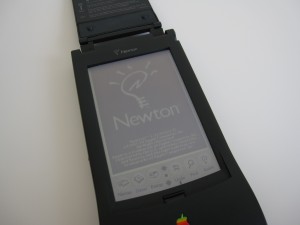
电池方面,MessagePad 120支持四节5号电池,使用时间变长。而官方也推出了一种特殊的四节连在一起的充电电池,可以放在对应的底座上充电。备份电池直接用螺丝锁死了,更多的是因为这一代机器有用闪存吧,断电后除了时间以外的数据是不会丢失的。系统则升级到了Newton OS 1.3,个人感觉变化不大。
MessagePad 120 uses 4xAA batteries and has a extended battery life. Apple also create a special battery pack that can be charged both inside MessagePad and on its cradle. Backup battery is now screwed inside the battery compartment. Probably due to MessagePad 120 uses flash now and only date and time data will be lost without power.
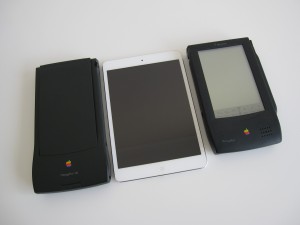

最后是喜闻乐见的叠叠乐时间啦~这两个货色面积快赶上iPad mini了,厚度更是惊人,但是iPad mini在主频高N倍、存储大N倍、厚度薄N倍和功能多N倍的情况下仍然能够做到和MessagePad类似10小时左右的使用时间,感叹一下科技发展的速度吧。
Last but not least, compare to iPad mini! iPad mini has a much better specs but, well, still crushes Newton MessagePad, what a surprise!
