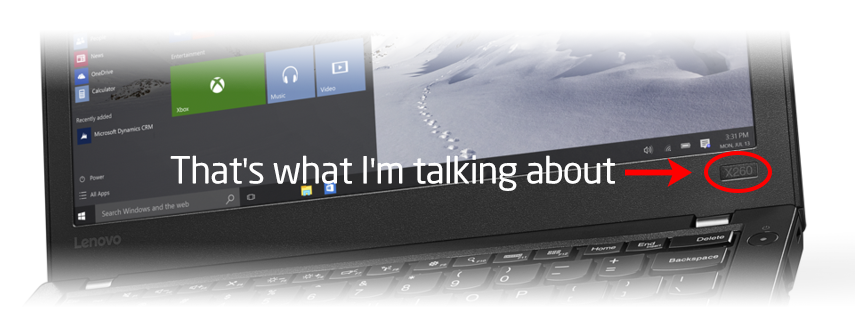Nintendo Switch!!!!
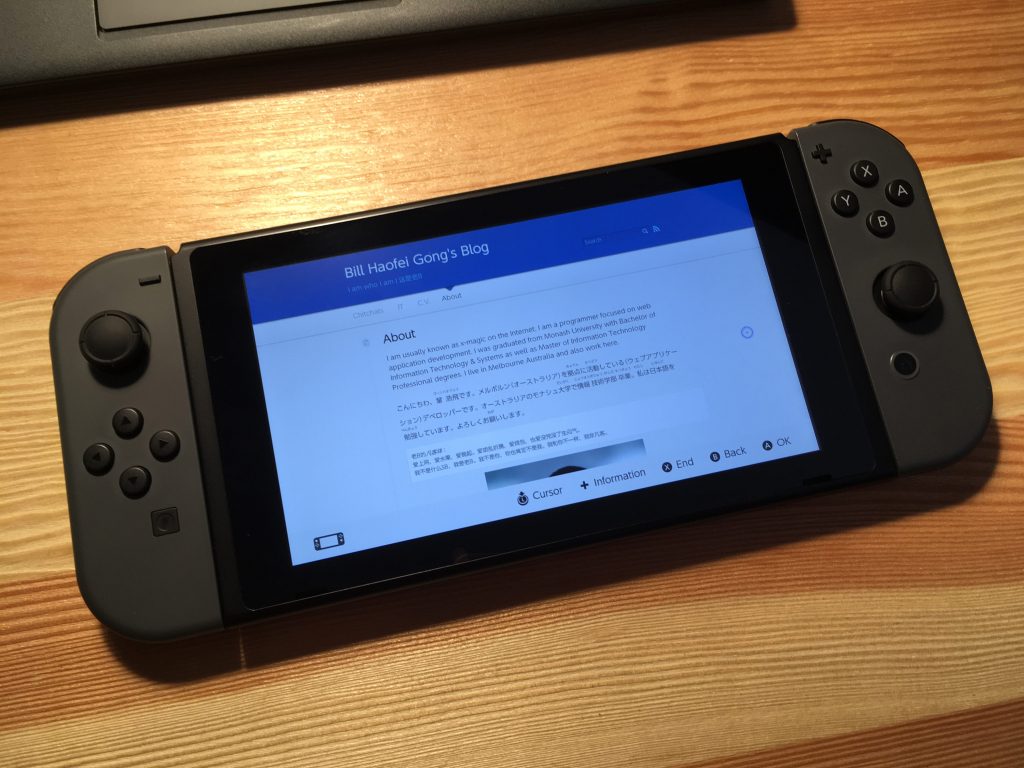
浏览器有DNS漏洞,果然毫无违和感~自带中文字体好评!(不是日文汉字哦,真正的原生中文字体)
Read more »
Yoga Book Windows (YB1-X91F) 软件优化及触摸驱动微调
(English version is on the bottom of the page...)
简单谈一下Yoga Book Windows版:
- Yoga Book自带的东西不算多,虽然是单语言简中系统,但其实是可以选英文界面的,开机第一屏就可以选👍
- 由于完全是靠Windows 10做恢复,所以没有办法做恢复盘之类的东西。如果你想用GParted Live做整盘备份(我就是这么干的),记得进入BIOS(完全关机后同时按住音量上键和电源键直至出现启动菜单,关机要按住Shift跳过Windows的快速启动哦)关闭Secure Boot。你需要一个USB集线器外接键盘鼠标(Halo Keyboard不进Windows不能用)和U盘,进入GParted Live之前记得充满电(USB集线器反向供电充不进去电),另外你还需要一个外接显示器,因为最新版的GParted Live启动到X后会花屏(但是外接显示器就不会花,什么鬼😵)。这个机器用的是eMMC,没有NAND里分区表、u-boot之类乱七八糟的东西,直接dd整盘就好了。
- Lenovo Paper一定要删掉,否则你一按音量键OneNote就会跳出来,神烦。
- Read more »
解决Windows 10将Linux USB Ethernet/RNDIS Gadget识别为串口的问题
Windows 10默认将VID_0525/PID_A4A2(Linux CDC ECM)的设备,例如开了OTG模式的Raspberry Pi Zero,识别为串口。但是Serial Gadget(Linux CDC ACM)的识别符应该是VID_0525/PID_A4A7(或者VID_0525/PID_A4AA,如果你使用的是CHIP OS 4.4)。我在尝试使用其他驱动的时候,Windows并不让我选择网络适配器的驱动。最后经过一番寻找,这个Acer签署的驱动可以使Windows将设备识别为网络适配器并正常工作。有了这个就可以直接安装了,不需要自签或者关闭签名检查再安装Linux Devteam提供的驱动。如果上述链接出现错误,那么请尝试用老版本的Internet Explorer下载(木哈哈)。
For devices such as Raspberry Pi Zero that enables OTG gadgets, Windows will recognise devices with VID_0525/PID_A4A2 (Linux CDC ECM) as a serial device. But the actual serial gadget (Linux CDC ACM) device is supposed to use VID_0525/PID_A4A2 instead (or VID_0525/PID_A4AA, if you are using a CHIP OS 4.4 device). When I tried to change the driver of the device, Windows refused to allow me go through the network adaptor drivers but limit the search to only serial devices. After some googling, this driver signed by Acer is able to override the device to the proper category (aka an Ethernet adaptor) so you can simply install instead of self-sign/disable signature check for a Linux Devteam driver. If the above link shows error then you may try download with older version of Internet Explorer (since Windows Update Catalog only works with Internet Explorer, what a strange setting).
Paragon ExtFS for Windows 导致电脑无法睡眠
无论是以前的XPS12还是新买的ThinkPad X260,竟然都遇到了插电的情况下要执行两次睡眠指令(包括合盖、按电源键以及开始菜单点击Sleep,任意组合两次)才能真正进入睡眠状态的问题(不插电的情况下不影响)。经过各种蛋疼的排查,终于揪出Paragon ExtFS for Windows这个罪魁祸首,鼓掌撒花o(∩_∩)o
I met this issue (both on my Windows 8.1 XPS12 and Windows 7 ThinkPad X260) that I have to run sleep command twice (whether I close the lid, push the power button or run sleep in Start Menu) to get the laptop to sleep when laptop is connected to power source. After some tedious search and experiment I finally figure out that Paragon ExtFS for Windows's driver is causing this problem. Simply get rid of the software to resolve this sleep issue.
Project ThinkPad: 从美帝海淘电脑小记
随着工作小赚,荷包终于有些许节余后,今晚无所事事拿着手机翻wishlist,看到了觊觎许久的ThinkPad X260(我表示已经被XPS12折磨疯了😵)。经过大约90分钟的搜索研究,冲动的心情到底占领了高地╭(′▽`)╯,加之这是我第一次薅美帝的羊毛(上次的反向海淘的体验相当差 (╯°Д°)╯︵ ┻━┻),于是乎就有了这篇博文,希望能记录下购买2016年第一个大件的心路历程。 Read more »